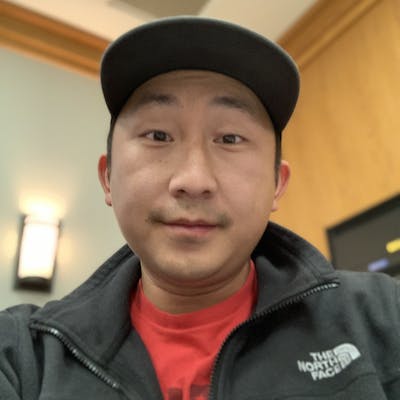There's the saying to "Work smarter not harder". In a day and age where your manager, product, and stake holders want everything done tomorrow, you are going to find ways to be more efficient with your workflow. Here are ways that allows me to stay efficient while maintaining quality output.
Using a GIT GUI
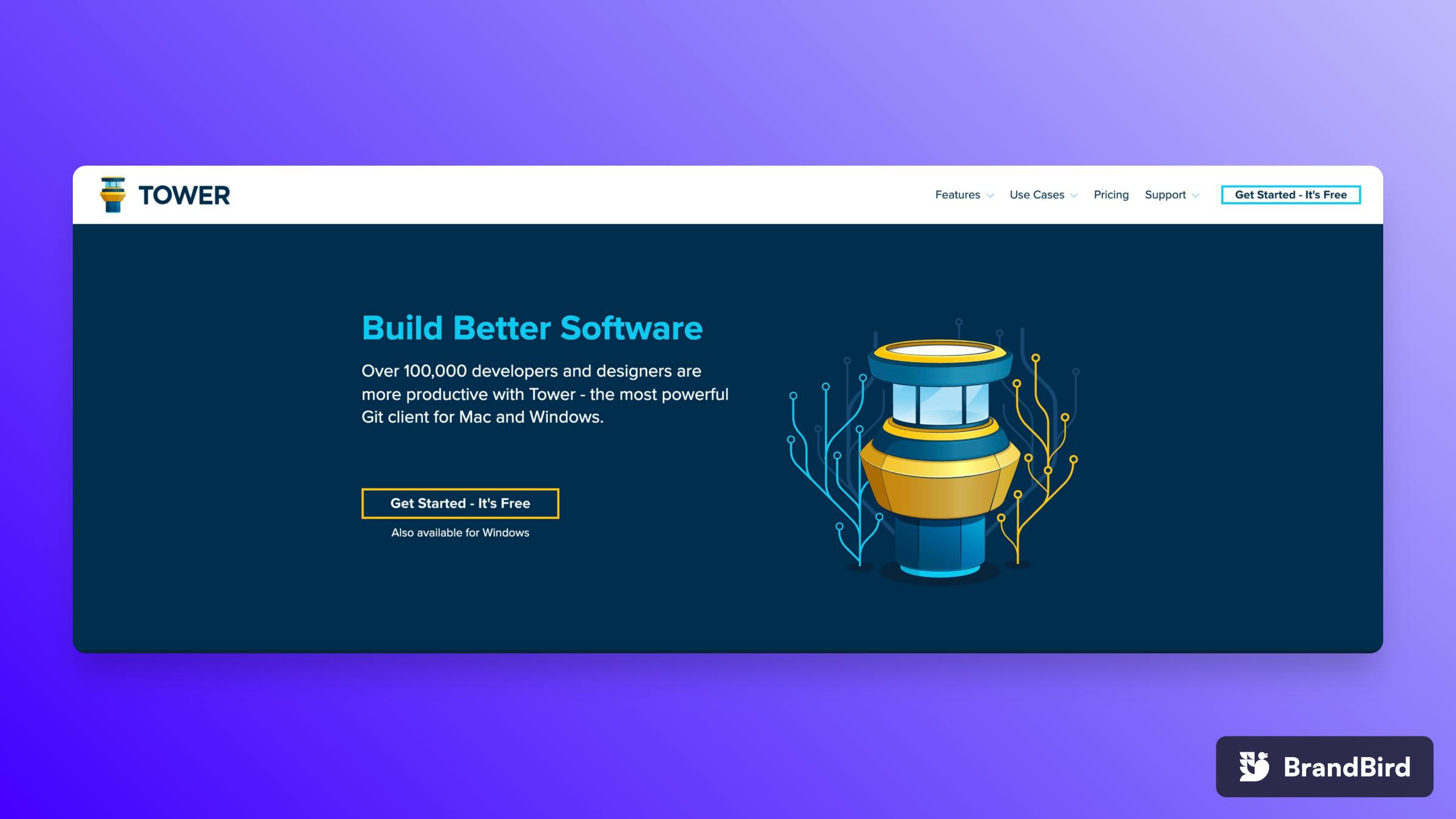
I don't know about you, but I dislike having to keep looking up GIT commands that I don't use on a daily basis. I enjoy using my brain power on my features instead of fighting GIT. Personally, I use Tower. But, there are free applications out there like SourceTree.
Many junior developers ask me how they're going to learn how to code and use GIT. I always tell them to just use a GUI. Learning multiple things at the same time, you're going to slow down your growth. Understanding the basics is great, but being a pro at GIT, I don't see the value in that. Every company uses GIT differently.
Here are some reason why I use a GUI (graphical user interface):
- Visually see commit history within a click
- View who made changes to a file
- See all the uncommitted changes you've made
- Ability to view all the local stashes
- A birds eye view of all the local and origin branches
Using a clipboard manager
 Have you ever needed to copy and paste multiple pieces of content and had to keep jumping windows or applications? There is where a clipboard manager comes into handy! You can copy multiple pieces of content that gets stored into a list. When you paste, you can choose from a list of copied content.
Have you ever needed to copy and paste multiple pieces of content and had to keep jumping windows or applications? There is where a clipboard manager comes into handy! You can copy multiple pieces of content that gets stored into a list. When you paste, you can choose from a list of copied content.
An area I've found the clipboard manager working very well is when you have to copy and paste content from a word document. You have the title, body, lists, buttons, etc. There are multiple types of content that you have to copy and paste.
There are free clipboard managers like Flycut, or you could go for a premium application in PasteBot.
Using a color picker
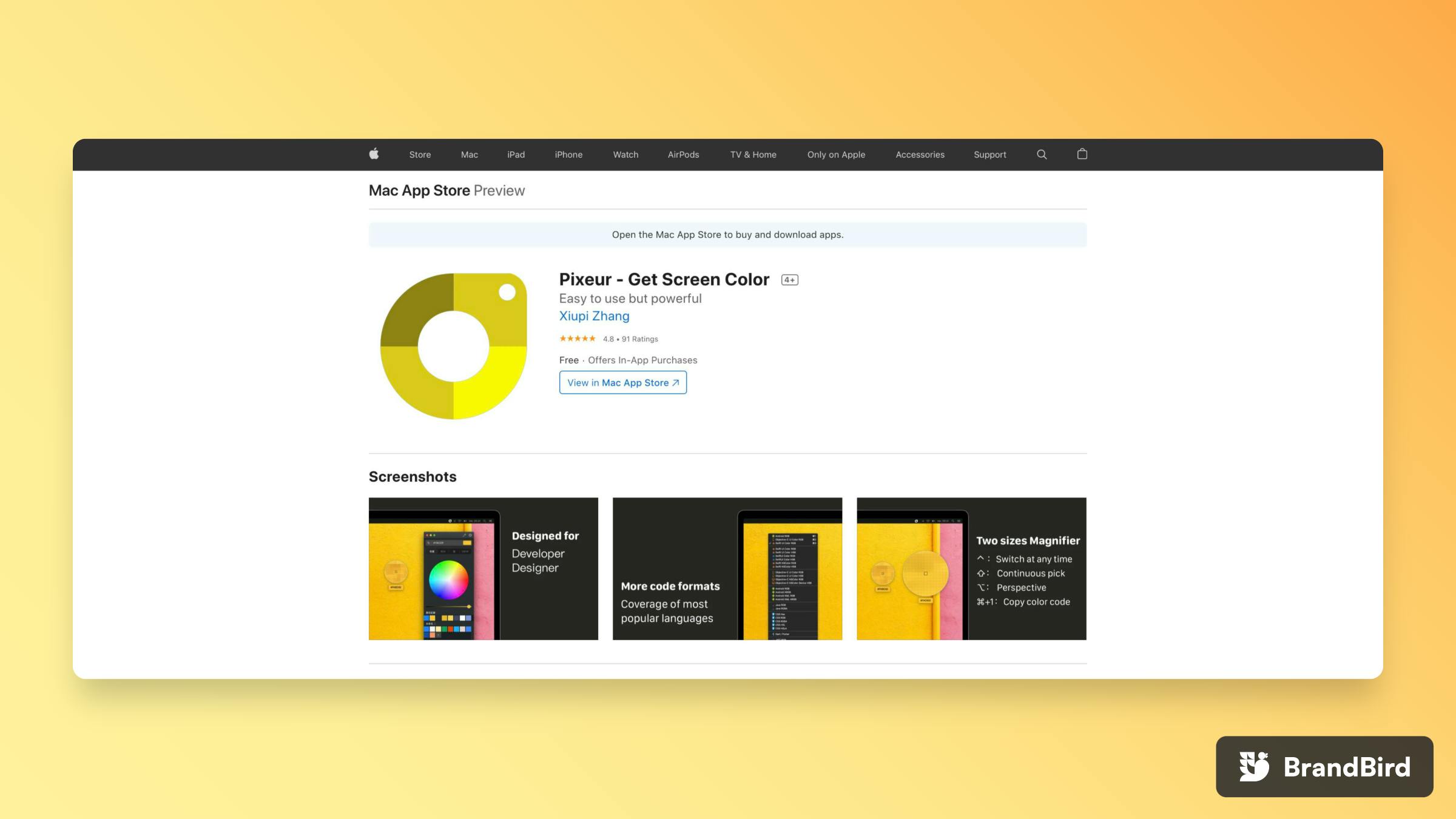 Having the design files of a feature is great, but there are often times when you're trying to pair up a color from a page and inspecting the element is just not giving you the option to get that exact color. I like to use an app called Pixeur. It allows me to use a color picker and select anything on screen to get its HEX code.
Having the design files of a feature is great, but there are often times when you're trying to pair up a color from a page and inspecting the element is just not giving you the option to get that exact color. I like to use an app called Pixeur. It allows me to use a color picker and select anything on screen to get its HEX code.
Conclusion
There are so many more ways to be more efficient. You will find what works for you and your daily workflow. I hope I was able to help you a little bit to becoming a smarter worker without working harder.
Thanks for reading! Let's connect!
I want to personally thank you for reading this blog. If you want to connect or see more of my content, please feel free to connect with me via Twitter .